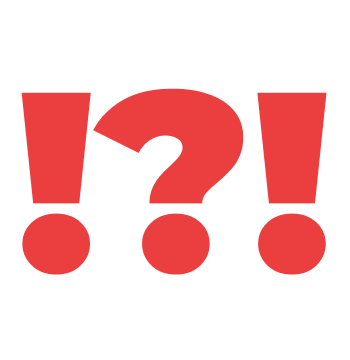Here’s a straightforward guide on how to delete a remote Git branch.
Understanding Remote Branch Deletion
When you push a branch to a remote repository (like GitHub or Bitbucket), it exists independently from your local branches. After merging a feature branch into the main branch, it's often good practice to delete the remote feature branch to keep the repository clean and organized.
The Command to Delete a Remote Branch
To delete a remote branch, you need to push a delete command to the remote repository. This is done using the --delete flag with the git push command. Here’s the basic syntax:
git push <remote-name> --delete <branch-name><remote-name>is the name of the remote repository. For most projects, this is usuallyorigin.<branch-name>is the name of the branch you want to delete.
Example
If you want to delete a branch named feature-xyz from the origin remote, the command would be:
git push origin --delete feature-xyzThis command tells Git to delete the feature-xyz branch from the remote repository named origin.
Points to Remember
- Ensure that the branch you are deleting is no longer needed by you or your team members. Once deleted, the remote branch cannot be recovered easily.
- Deleting a remote branch does not delete the corresponding local branch. If you also want to delete the local branch, you will need to use a separate command (
git branch -d <branch-name>) in your local repository.
You may also want to see: